Short URL in SMS message
Short URLs in SMS messages are incredibly useful because they help make messages more efficient. In texts, where you have limited space to write, these shortened links allow you to share web addresses without using up too many characters. This not only saves space but also makes it easier for people to click and access the website directly from their phones. It is like a shortcut that ensures your messages are clear and effective, especially when communicating important information or sharing updates quickly.
Short URL in SMS with Ozeki Android SMS Gateway
To send a short URL in an SMS message using Ozeki, first create the SMS message containing the short URL. This message is sent to the Ozeki SMS Gateway, which then routes it to the Ozeki Android SMS Gateway app installed on a mobile device. The app sends the SMS to the SMS Center (SMSC) of the mobile service provider. The SMSC delivers the message to the recipient's mobile device. When the recipient receives the SMS, they can click on the short URL to open the mobile website directly from their device's browser.
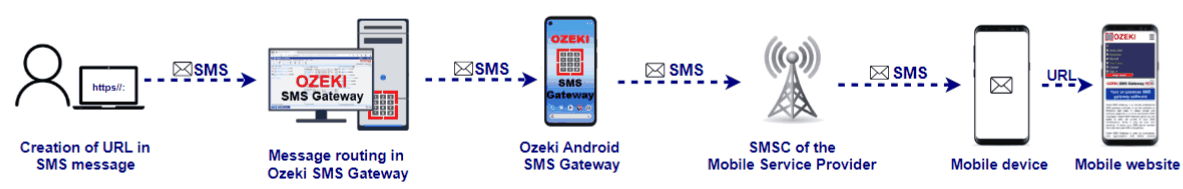
What is SMS?
SMS stands for Short Message Service, and it is a way for mobile phones to send short written messages to each other. You can type up to 160 characters in one SMS, which makes it perfect for quick conversations or sharing brief information. Even though smartphones can do a lot more now, SMS is still popular because it is simple, reliable, and works on almost every mobile network worldwide. People use SMS to chat with friends, send updates to family, get alerts from businesses, and even receive important notifications from apps. It's a basic but essential tool in today's mobile communication.
What is URL in an SMS message?
A URL in an SMS message is a shortened web address that takes you to a specific webpage when you click on it. Normally, web addresses can be very long and take up a lot of space in a text message. To save room, services shorten these addresses into compact links that still lead to the same webpage. This makes it easier to share links in text messages without using too many characters. It is a handy way to quickly give someone access to a website or a page online using a mobile phone.
Benefits of shortening URL in SMS messages
Space efficiency: SMS messages have a limited number of characters you can use. Long web addresses take up a lot of these characters, leaving less room for your actual message. Short URLs are compact versions of web links, using fewer characters so you can say more in your SMS.
Ease of sharing: Short URLs are easier to share because they are shorter and simpler. Whether you are telling someone a link verbally, writing it down, or sending it digitally, short URLs are easier to remember and type compared to long, complex web addresses.
Improved readability: In SMS messages, where every character counts, short URLs help keep your message clear and focused. They reduce visual clutter, making your main message stand out without distractions from a long string of characters.
Enhanced click-through rates: Short URLs tend to get more clicks than long URLs. They look less intimidating and more trustworthy to recipients. People are more likely to click on a short, neat link that takes them directly to the webpage they want to visit.
Analytics and tracking: Many short URL services provide analytics that show how many times people clicked on your link, where they are located, and what devices they used. This data helps you understand how effective your SMS campaign is and make adjustments if needed.
Cross-platform compatibility: Short URLs work well on different devices and operating systems. Whether someone is using a smartphone, a basic mobile phone, or a computer, they can easily click on a short URL in your SMS message to visit the webpage you are linking to.
Convenience: For recipients, short URLs make it easier to access web content on their mobile devices. Typing long URLs on a phone's small keyboard can be difficult. Short URLs simplify this process, making it quick and hassle-free to visit websites or take action based on the SMS message they received.
Why use Ozeki's built-in short URL service?
Ozeki's SMS platform includes a handy short URL service that is perfect for SMS marketing. It lets you insert short links in your text messages, leading directly to custom web pages. These pages can help users book appointments, place orders, or get more info.
Direct response and personalization: With Ozeki, SMS becomes more than just messages—it's a direct response tool. You can interact directly with customers and build lasting relationships. Ozeki's real-time reports make it easy to send personalized messages tailored to each customer. Every SMS includes unique short links for each customer, boosting personalization.
Boost engagement and results: Personalizing messages is crucial for effective marketing. Ozeki's short URL service uses feedback from clicks to refine your messages and improve engagement. You can customize messages with names, specific keywords, and other details, ensuring they resonate with each recipient based on their preferences.
Better campaign results: By using Ozeki's short URLs, you improve customer engagement and increase conversion rates. Delivering relevant content directly to mobile devices and using measurable links helps you achieve better results from your SMS campaigns. It is a simple way to drive business growth through effective SMS marketing.
Enhancing customer interaction: The inclusion of call-to-action links in SMS messages through Ozeki's platform enhances customer interaction and facilitates seamless user experiences. It enables businesses to deliver targeted messages with clear directives, encouraging recipients to engage with the content and take desired actions quickly and efficiently.
How to create an URL link?
Pick your text: Decide on the words or phrase you want to turn into a link. This could be the name of a website, a description of the linked content, or any text that indicates where clicking will take users.
Highlight the text: Click and drag your mouse to select the text you chose in step 1. This action will highlight the text and indicate that you are about to make it clickable.
Find the link button: Look for a button labeled "Insert Link" or "Hyperlink" in your editing program or content management system. This button is typically found on a toolbar or within a menu.
Paste the URL: Click on the link button, and a box will appear. Paste the web address (URL) of the website or page you want the link to go to into this box. This URL should directly lead users to the desired destination when clicked.
Use cases of shortening URL in SMS messages
Clarity and simplicity: Shortened URLs are clear and easy to understand, making them simpler for recipients to read and click on in SMS messages, without the confusion of long links.
Trackable engagement: Businesses can track how often people click on shortened URLs. This helps them see which messages or campaigns are working best and make adjustments to their marketing strategies.
Efficient use of space: In places like SMS or social media posts where there is limited space for text, shortened URLs save room. This lets messages stay focused and clear without being too long.
Brand consistency: Custom shortened URLs can include brand names or important words, which helps reinforce brand identity across different platforms and makes them more recognizable to users.
Enhanced security: Shortened URLs hide the original, longer links, which lowers the risk of scams or unauthorized access. This gives users more confidence to click on links they receive.
Versatility across platforms: Shortened URLs work well on different devices and in various places like emails, social media, or printed materials. They always look and work the same no matter where they are shared.
Data-driven decisions: Marketers use shortened URLs to test different messages or campaigns and see which ones get more clicks. This helps them learn what works best and improve their marketing efforts.
Frequently Asked Questions (FAQs)
What does the link generator do?
A link generator tool automates the process of transforming long URLs into shorter, more manageable links. It's designed to facilitate easier sharing of web addresses, particularly in environments like SMS messages or social media posts where space is limited. By condensing URLs, it helps maintain message clarity and readability, ensuring recipients can quickly grasp and interact with the shared content without being overwhelmed by lengthy links.
Can I customize a Short URL?
Yes, many link generator tools offer customization options for shortened URLs. Users can tailor these URLs by incorporating specific keywords, brand names, or relevant phrases that align with their messaging or marketing objectives. This customization not only enhances the visual appeal of the shortened links but also reinforces brand identity across various digital channels. Customized short URLs are effective in improving brand recognition and engagement, as they are more memorable and identifiable to recipients.
Are short URLs safe to use in SMS messages?
Short URLs are typically safe to use in SMS messages, but it is crucial to ensure they lead to trustworthy and secure websites. Some URL shortening services offer additional security measures, such as previews of the destination URL, which can help verify the legitimacy of the link before sharing it. These precautions help mitigate the risks associated with clicking on shortened URLs, ensuring a safer browsing experience for users.
Summary
Short URLs in SMS messages streamline communication by conserving space and enhancing efficiency. In environments where character limits are crucial, such as SMS, using shortened links like those provided by Ozeki's built-in URL shortening service helps maintain message clarity while ensuring recipients can easily access web content with a simple click. These shortened URLs act as efficient shortcuts, enabling concise and effective messaging, which is particularly valuable for conveying urgent updates or essential information swiftly and effectively.
