Make your Android mobile into an SMS modem
Turning your Android phone into an SMS modem can change the way you handle text messages. This means you can send and receive SMS messages through your computer using your phone, making it easier to manage communications. This is useful for businesses and individuals who need to send many messages, run marketing campaigns, or provide customer support. Using your Android as an SMS modem gives you more control and flexibility, making communication quicker and more efficient. This setup is important because good, fast communication can improve both personal and work-related tasks.
How to make your Android mobile phone into an SMS modem?
To convert your Android phone into an Android SMS modem, start by downloading the Ozeki Android SMS Gateway .apk file. Once downloaded, install this application on your Android phone. After installation, your phone will function as an Android SMS modem, allowing you to send and receive SMS messages through the Ozeki Android SMS Gateway.
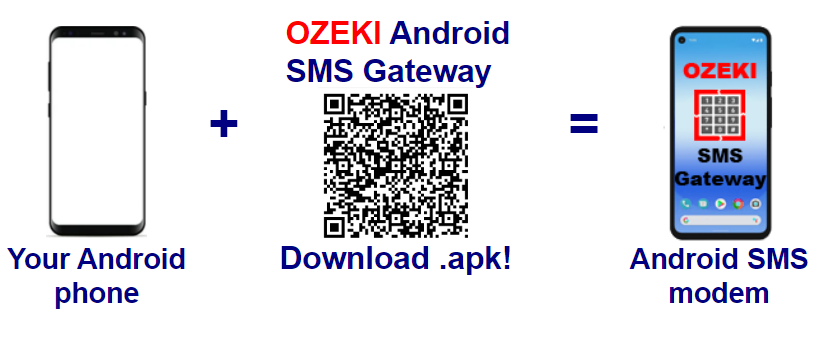
What can you use the Android SMS modem for?
The Android SMS modem can connect to the Ozeki SMS Gateway, giving it the same capabilities as a GSM modem. This means you can use your Android phone to send and receive SMS messages, just like with a regular GSM modem. It makes your phone a powerful tool for managing and sending texts through the Ozeki SMS Gateway.
Send SMS message from SMS messenger with an Excel file
Using an Android SMS modem with the Ozeki SMS Gateway makes it easy to send SMS messages from an Excel file. Just upload your Excel sheet with phone numbers and messages, and the system will send them for you. This saves time and helps you quickly message many people without any hassle.
Sending SMS message from addressbook
This setup simplifies messaging, enabling personalized communication with selected contacts effortlessly. Enhance efficiency, engage customers effectively, and achieve impactful communication with ease using this straightforward method.
Sending SMS from Excel using selectable Column Data
Sending SMS from Excel with selectable column data is a time-saving solution for personalized bulk SMS campaigns. Ideal for office users and marketers, it allows customization by selecting specific Excel columns.
Creating new SMS message template
Using SMS templates boosts marketing efforts by streamlining communication and ensuring consistency. Businesses can engage their audience effectively and achieve better campaign results. Templates simplify the process by allowing predefined messages to be sent from the SMS Messenger through the Ozeki SMS Gateway to mobile users via the Android SMS modem.
Creating an SMS user account
Creating an SMS user account in Ozeki SMS Gateway is crucial for secure and efficient communication. It allows businesses to send and receive messages securely, manage access, and set customized sending quotas.
Sending SMS message scheduled with Excel
Ozeki SMS Gateway lets you schedule SMS messages from Excel effortlessly. It is perfect for business, marketing, and personal messaging, making communication easier and more effective.
Sending SMS with delay
Schedule messages in advance with Ozeki SMS Gateway for precise delivery timing, optimizing both personal and professional interactions. Simply upload an Excel table to SMS Messenger connected to Ozeki SMS Gateway to send delayed SMS messages effortlessly.
More information
- Android SMS gateway single sim setup
- Android SMS Gateway Dual SIM setup
- Android SMS Gateway Multi Phone Setup
- Android SMS Gateway Remote Setup
- Best free SMS Services
- Android Bulk SMS Gateway
- Incoming SMS gateway
- Mobile SMS Gateway
- Android bulk SMS
- Build your own SMS Gateway
- Android pc SMS sending
- DIY SMS Gateway
- Send unlimited SMS via Android SMS gateway
- SMS marketing server
- Android SMS modem
- Short URL in SMS message
- SMS templates to get you started
- Small business android SMS solution
- Android SMS server
- Benefits of SMS sending
- SMS customer engagement strategies
- Mobile Marketing with SMS
- How to convert your Android phone into an SMPP SMS gateway
